kanban 설정 주요 t-code
PK13N
PK12N - KANBAN STATUS CHANGE
KANBAN is having two master data.
1. Control cycle
2. Supply area
First of all supply area will be created with storage location and responsible person.
T code PK05. Put the plant and create new entry.
Put storage location and responsible person and save the data.
Go to MMSC
Exclude the storage location from planning(as this is not required to plan through MRP). We can exclude the storage location from customizing also. In this case all the material in the storage location will be excluded for planning.
Now the control cycle has to be created.
T code PK01
Put material, plant, supply area and select classic KANBAN.
Put no of KANBAN (means no of bins), No of KANBAN quantity and maximum empty allowed.
Select production type also (inhouse/external).
This can be done through control cycle maintenance also. T code PKMC. To create new click on 
Now check MD04 screen
Total stock is 63 and is excluded from MRP. This stock will be consumed in subsequent stage(in next stage)
Now check the status of the KANBAN bin. T code PK13N
Here three bins are full and two bins are in Wait status. Click  to see the legends.
to see the legends.
Two important status of KANBAN is.
If Bins are made full- GR will be done
If Bins are made empty-Procurement proposal will be created (NOT GI WILL BE DONE)
GI is being done through backflush.
In actual situation bins are being scanned through RF device and scanning is being done one the Bins are empty or Full.
But here we will do through this tab.
Let’s select one bin and make it empty by 
One KANBAN processed and Bin became RED. This means Bin is empty.
Now check MD04. One Production order created (as empty means one proposal will be created).
Make another Bin empty is same process and see MD04 screen.
Release both the order. The order type of KANBAN is PP05.
Double click on the Bin and you can see the details with order created.
Check the stock in MMBE
Stock is 63. Now select one empty Bin in make it Full 
The Bin became green.
Check the stock
Its become 70 unrestricted. Hence 7 nos GR is happened.
Repeat the process and check the qty .More 7 no GR happened
Check MD04. No proposal exist (for all orders GR happened).
Few more useful T codes
PK11: Plant overview.
PK18: For each material production order, DOC no on which the production order got posted can be seen. Status of KANBAN container will be displays also.
PK31: Error in KANBAN can be checked. Select any error line and click on Bell. You can change the error status.
PK09: KANBAN can be locked (when the KANBAN is not is used/Bin is damaged).
SOURCE : https://blogs.sap.com/2014/01/06/kanban-execution-step-by-step-approach/
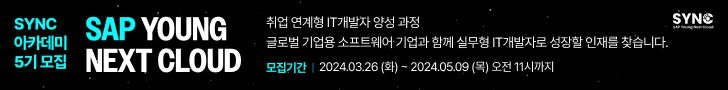




























좋은 자료 감사합니다.