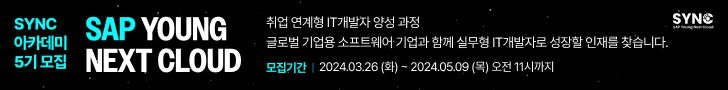Find out in what all Tables a specified field is available.
You can find out through transaction code SE15.
1) Give SE15 on command prompt.
2) Select ABAP Dictionary
3) Select "fields" folder
4) Click on table fields
5) Then you can enter the desired field name (In your case EKGRP)
6) Run OR press F8.
The system will list out all the tables which contain your desired field name.
or
1) using transactin Code SE11( ABAP Dictionary)
2) enter the Data table name where-in the respective field (EKGRP) is used eg; EKKO
3) Click the where -used list button
4) Check out the box(DB tables) Only .
There you can see entire list of tables containing the desired field.
Here the difficulty is that one should know at least the name of the one of the data tables which contain the desired field.
With Compliment by: Manohar TS & Kotha
**********
Find the Table Name For a Field.
I know couple of ways to find the table name for a field.like.
1. Part the cursor at the field and press F1 & F9.
2. se84 or se15
3. st05 (sql trace).
* e-abap님에 의해서 게시물 이동되었습니다 (2007-04-15 20:22)
댓글 3
| 번호 | 제목 | 글쓴이 | 날짜 | 조회 수 |
|---|---|---|---|---|
| 22 |
모듈별 테이블 보는 프로그램입니다.
[49] | zagne | 2007.12.07 | 4836 |
| 21 |
mm 테이블
[6] | 나마스테 | 2007.10.15 | 3579 |
| 20 |
sap tables
[7] | 풍운사랑 | 2007.10.14 | 2670 |
| 19 |
각 모듈별 주요 table
[16] | 박중기 | 2007.08.16 | 3441 |
| 18 |
sap 테이블.
[5] | 강성훈 | 2007.08.01 | 4270 |
| 17 |
SD Table
[2] | 스머패뤼 | 2007.07.20 | 4274 |
| 16 |
FI table
[1] | 이경호 | 2007.07.06 | 3213 |
| 15 | 검사로트의 사용결정 결과가 합격인지 불합격인지 아는 방법 [1] | sapjoy | 2007.06.05 | 3560 |
| 14 |
SapTables 관계도
[12] | 김씨 | 2007.05.29 | 3601 |
| 13 |
각 Table 연관도입니다.
[3] | 싸이 | 2007.05.02 | 3207 |
| 12 |
MM TABLE
[2] | sapjoy | 2007.05.02 | 3136 |
| 11 |
sap table
[1] | sapjoy | 2007.01.24 | 3103 |
| 10 |
table 정리 자료.
[3] | 강성훈 | 2007.04.26 | 3778 |
| 9 |
SAP TABLE
[1] | SARA | 2007.04.25 | 3193 |
| 8 | System Tables | sapjoy | 2007.01.23 | 4283 |
| 7 | 손익센터 및 코스트 센터 구조 읽는 함수 [3] | sapjoy | 2007.02.12 | 3689 |
| 6 | 각 업무별 사용 Table 내역 [6] | 명신용 | 2007.04.03 | 8862 |
| » | Find out in what all Tables a specified field is available. [3] | sapjoy | 2007.03.20 | 3299 |
| 4 | ABAP Status Code 정의 [2] | SARA | 2007.03.16 | 4806 |
| 3 | ABAP 해쉬테이블의 Read..comparing에 관하여 [2] | SARA | 2007.03.16 | 5205 |